Address
Kaypian, San Jose Del Monte City, Bulacan Philippines
Work Hours
Monday to Friday: 8AM - 6PM
Weekend: 10AM - 5PM
Address
Kaypian, San Jose Del Monte City, Bulacan Philippines
Work Hours
Monday to Friday: 8AM - 6PM
Weekend: 10AM - 5PM


Integrated HR. Accurate Payroll.


Integrated HR. Accurate Payroll.
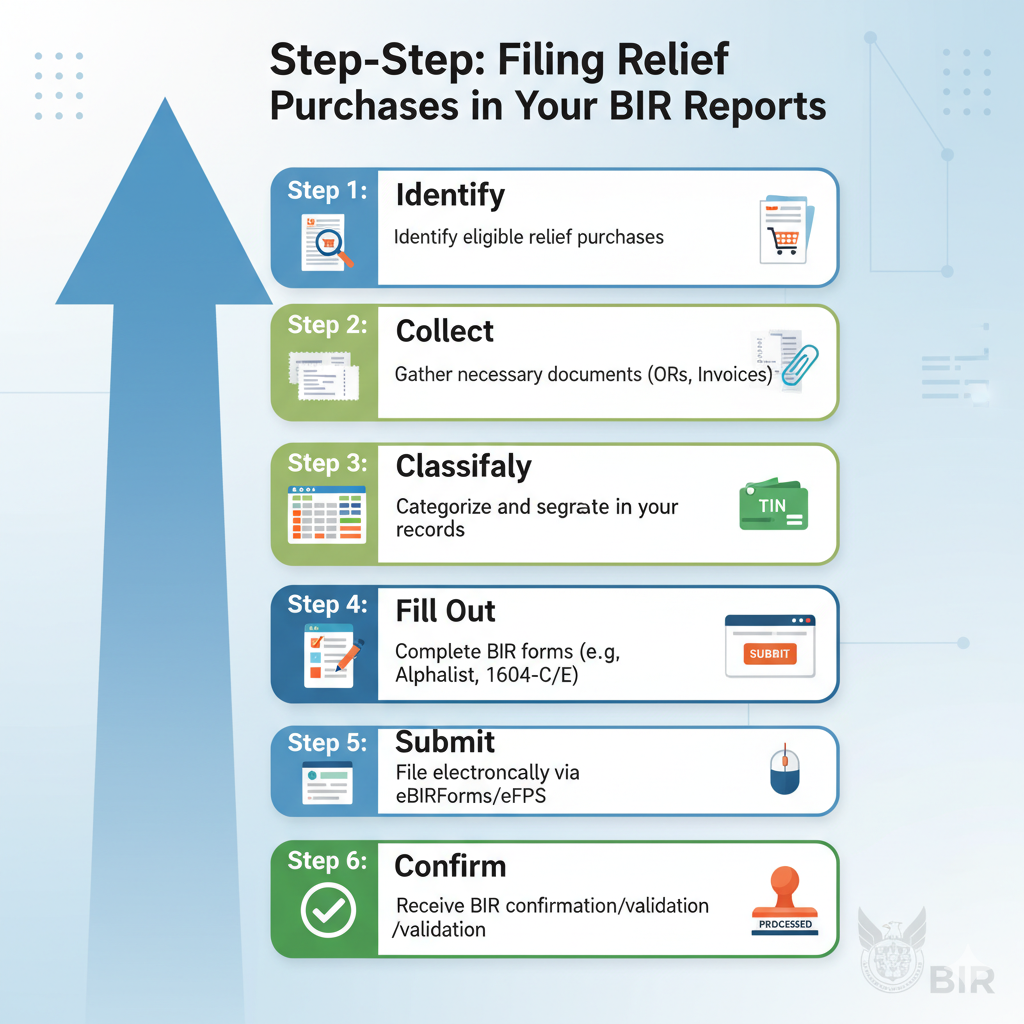
For businesses in the Philippines, staying compliant with the Bureau of Internal Revenue (BIR) requirements is crucial. One of these compliance obligations is the submission of Relief Purchases reports, which are part of the Summary List of Purchases (SLP) under the BIR’s RELIEF (Reconciliation of Listings for Enforcement) System.
In this guide, we’ll break down the step-by-step process of filing Relief Purchases in your BIR reports, common mistakes to avoid, and best practices to stay compliant.
Relief Purchases refer to the list of all purchase transactions made by a VAT-registered taxpayer within a given reporting period. These purchases are submitted electronically through the BIR RELIEF System.
Why it matters:
Businesses that are:
👉 If your business is non-VAT registered, you generally don’t need to file Relief Purchases.
The BIR requires specific data for Relief Purchases:
💡 Tip: Use accounting software or spreadsheets to keep data accurate.
Depending on your Revenue District Office (RDO) requirements:
❌ Incorrect TINs of suppliers
❌ Missing VAT invoices/receipts
❌ Forgetting to submit on time (usually every quarter)
❌ Encoding wrong VAT amounts
The BIR may impose:
₱1,000 per failed filing (up to ₱25,000 annually).
Audit risks for inaccurate or late submissions.
Filing Relief Purchases in your BIR reports may seem tedious, but with proper preparation and accurate records, it becomes manageable. By following the step-by-step process outlined above, your business stays compliant, avoids penalties, and ensures smooth VAT reporting.
Remember: compliance is not just about avoiding penalties—it’s about building credibility for your business.