Address
Kaypian, San Jose Del Monte City, Bulacan Philippines
Work Hours
Monday to Friday: 8AM - 6PM
Weekend: 10AM - 5PM
Address
Kaypian, San Jose Del Monte City, Bulacan Philippines
Work Hours
Monday to Friday: 8AM - 6PM
Weekend: 10AM - 5PM


Integrated HR. Accurate Payroll.


Integrated HR. Accurate Payroll.
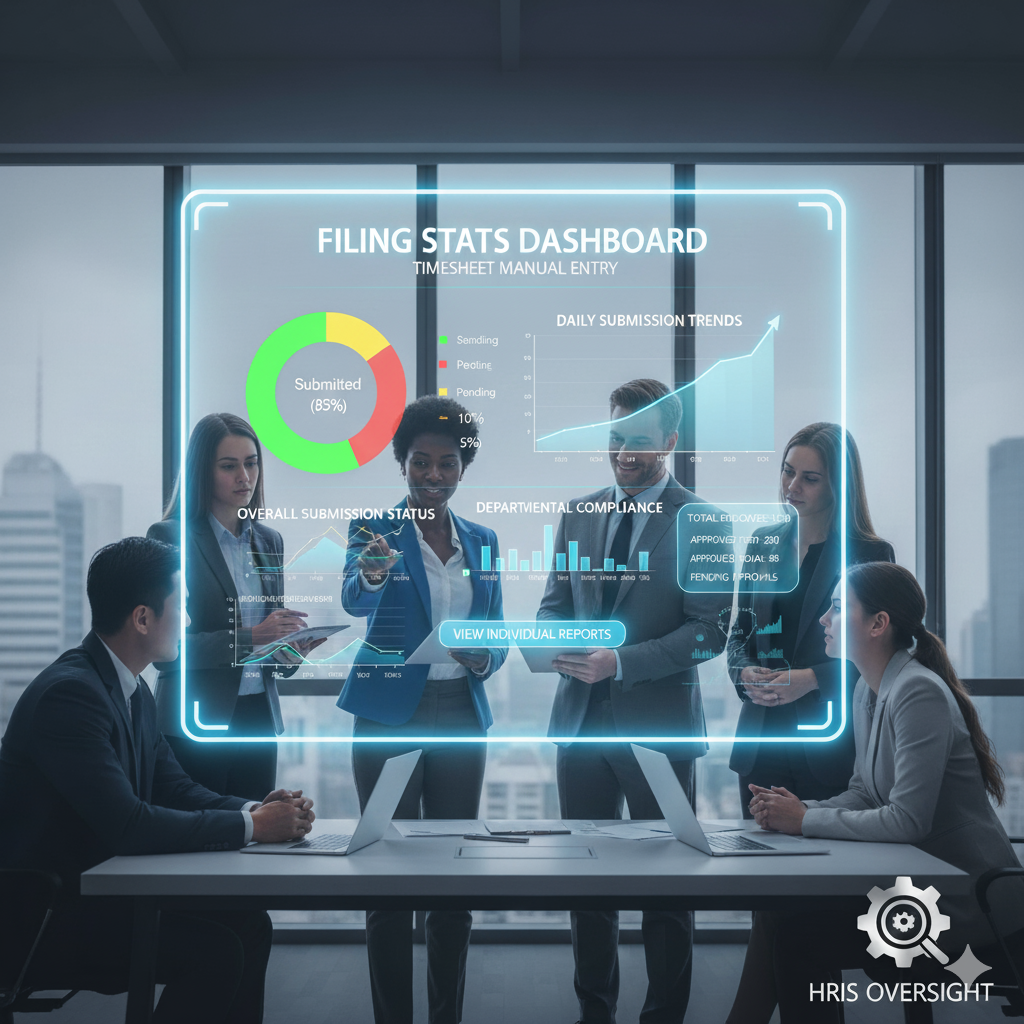
In today’s data-driven workplace, accuracy and transparency in attendance management are essential. Organizations — especially those handling large workforces or hybrid schedules — often rely on manual timesheet entries to record attendance adjustments, missing logs, or fieldwork hours.
However, without proper oversight, these manual entries can lead to inconsistencies, approval delays, and data integrity issues. That’s where the Filing Stats Dashboard in HRIS systems becomes invaluable.
This powerful feature allows HR teams and managers to monitor timesheet submissions, identify trends, and ensure compliance, all in one centralized view. In this article, we’ll explore how Filing Stats Dashboards are modernizing attendance oversight and improving efficiency in HR operations.
A Filing Stats Dashboard in an HRIS (Human Resource Information System) is a visual reporting tool that tracks and summarizes all manual timesheet filings — such as attendance corrections, missed logs, overtime filings, or leave adjustments.
It provides real-time insights into:
In essence, this dashboard acts as a control center for HR and management, ensuring that manual entries are properly validated, timely submitted, and accurately reflected in payroll processing.
Even with biometric systems or automated timekeeping in place, manual entries remain an important part of HR operations.
Manual entries help capture:
✅ Missed biometric scans
✅ Fieldwork or remote attendance logs
✅ Shift corrections or approved schedule changes
✅ Overtime filings outside regular hours
However, without visibility into these filings, organizations risk:
A well-designed Filing Stats Dashboard ensures these challenges are addressed proactively through data transparency and automated monitoring.
📊 1. Centralized Data Visualization
Instead of checking each timesheet manually, HR can now view all manual entries in one dashboard, sorted by department, employee, or date range. This makes it easier to identify high-volume filing patterns or irregularities.
⏰ 2. Real-Time Filing Status Tracking
The dashboard provides instant updates on pending, approved, or rejected filings — helping HR teams ensure that no entry is left unreviewed before payroll cutoff.
👥 3. Accountability and Transparency
Employees gain clarity on their filing history and approval status through the self-service portal. This transparency builds trust and reduces disputes regarding time logs or attendance deductions.
⚙️ 4. Automated Alerts and Workflows
Integrated workflows allow automatic notifications to supervisors or HR approvers when filings are overdue or exceed thresholds, ensuring timely validation.
💡 5. Data-Driven Decision Making
With built-in analytics, HR teams can generate reports showing which departments file the most manual entries, how long approvals take, and which types of filings are most common — insights that can guide process improvement.
To maximize impact, an HRIS Filing Stats Dashboard should include:
These features ensure both visibility and security while supporting accurate payroll outcomes.
Implementing a Filing Stats Dashboard in your HRIS delivers measurable organizational benefits:
✅ 1. Improved Data Accuracy
Real-time monitoring minimizes duplicate or erroneous manual entries.
🚀 2. Faster Payroll Processing
By automating status tracking, HR teams can ensure all approved entries are ready before payroll deadlines.
🔍 3. Enhanced Compliance
Audit trails and historical data ensure adherence to company policies and labor regulations.
👩💼 4. Empowered HR Decision-Making
Data insights enable HR to refine attendance policies and identify departments that need better time management practices.
🧩 5. Streamlined Employee Experience
Employees can file, track, and validate their attendance corrections seamlessly through a self-service interface.
These steps guarantee a smooth rollout and adoption of dashboard-based attendance oversight.
A local government unit (LGU) managing over 1,000 employees implemented an HRIS with a Filing Stats Dashboard to handle manual time entries.
Before the system, HR staff spent days reconciling attendance data and verifying manual filings. After implementation:
This digital transformation empowered both HR and employees — streamlining time management while maintaining transparency.
As HR technology evolves, AI-driven dashboards will soon predict filing anomalies, flag suspicious patterns, and even recommend process improvements.
With self-service access, real-time analytics, and automated reporting, organizations are moving toward a future where attendance oversight is not just reactive but predictive and proactive.
The Filing Stats Dashboard for Timesheet Manual Entry in HRIS systems represents the next step in modern attendance management.
By integrating automation, analytics, and transparency, organizations can:
✅ Simplify timekeeping oversight
✅ Ensure data accuracy and compliance
✅ Empower HR teams with actionable insights
✅ Improve employee accountability and trust
In today’s fast-paced workplace, visibility is power — and the Filing Stats Dashboard gives HR that power to manage attendance smarter, faster, and more effectively.