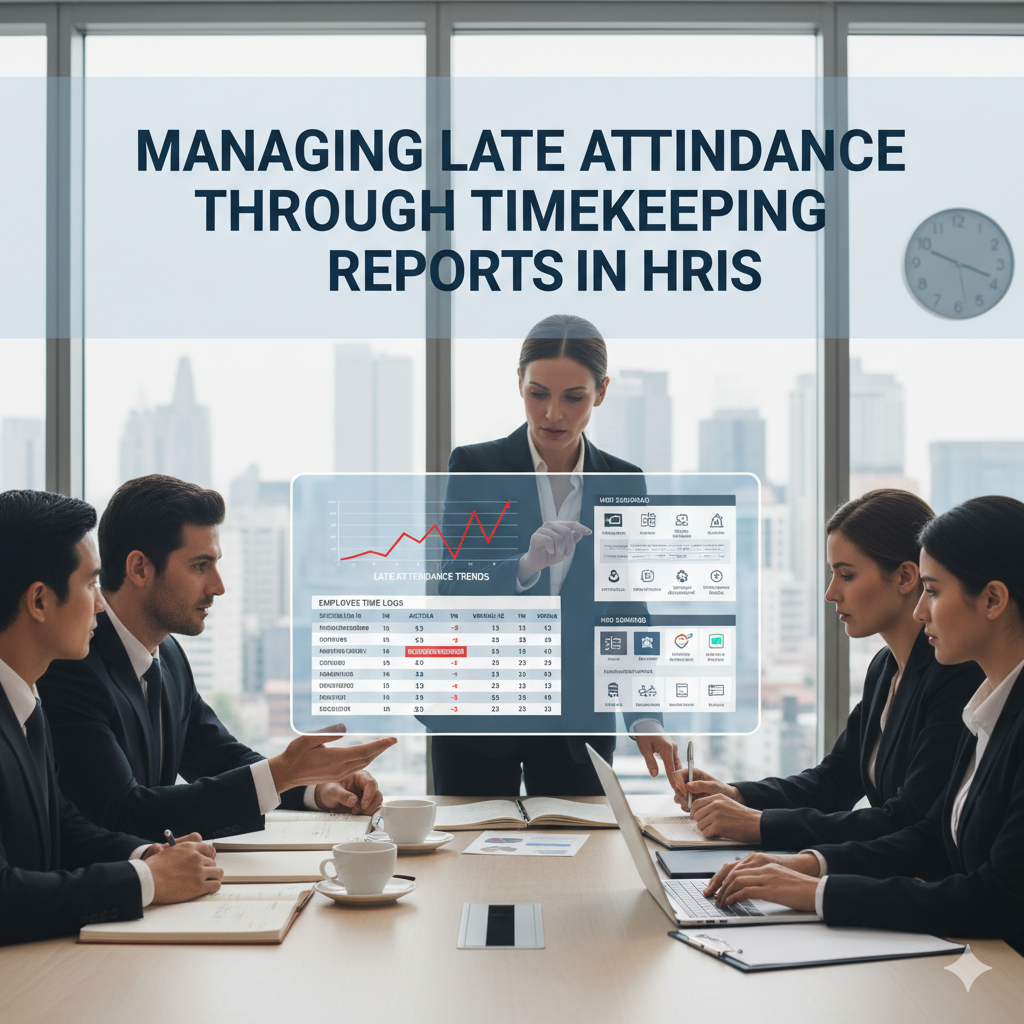Employee punctuality directly impacts productivity, payroll accuracy, and organizational discipline. However, tracking and managing late attendance manually can be time-consuming and error-prone — especially in large organizations.
This is where Human Resource Information Systems (HRIS) come in. Modern HRIS platforms automatically generate Timekeeping Reports that record attendance data, highlight late logins, and help HR teams analyze tardiness patterns effectively.
In this article, we’ll explore how Timekeeping Reports in HRIS make managing late attendance more efficient, transparent, and data-driven — ultimately ensuring better payroll accuracy and employee accountability.
What Is Late Attendance in HR?
Late attendance refers to any instance when an employee reports to work after their scheduled start time.
While occasional lateness may be unavoidable, repeated tardiness can cause:
- Reduced productivity
- Payroll discrepancies
- Workflow disruptions
- Strained team coordination
HR departments must track and address these patterns fairly and efficiently — and that’s where HRIS Timekeeping Reports play a key role.
How HRIS Tracks Late Attendance
Modern HRIS systems automate attendance tracking and instantly identify dates with late logins or time-ins.
Here’s how the process works step-by-step:
- Automated Time Capture: Employees clock in using biometric devices, web portals, or mobile apps. These entries sync automatically to the HRIS.
- Comparison with Shift Schedules: The HRIS compares actual login times with assigned shift start times.
If an employee clocks in later than their scheduled start, the system marks the record as “Late.” - Timekeeping Report Generation: A Timekeeping Report is generated showing:
* Employee Name / ID
* Date and Time of Login
* Scheduled Shift Start Time
* Minutes Late
* Frequency of Late Occurrences
This creates a clear and transparent record of lateness for performance review and payroll computation. - Manager Review and Approval: Supervisors can review the reports, verify justifications (if any), and approve or flag records for further action.
Why Managing Late Attendance Matters
Tracking and managing late attendance isn’t just about discipline — it’s about fairness, accuracy, and productivity.
Here are the main reasons why it’s essential:
| Benefit | Description |
| Payroll Accuracy | Late arrivals can affect paid hours and overtime; reports ensure correct salary computation. |
| Operational Efficiency | Teams start on time, reducing workflow interruptions. |
| Employee Accountability | Transparent tracking encourages punctuality and responsibility. |
| Policy Compliance | Helps enforce attendance and timekeeping policies fairly. |
| Data-Driven Insights | HR can identify departments or employees with frequent tardiness. |
Features of Timekeeping Reports for Late Attendance
A well-configured HRIS Timekeeping Report includes detailed and actionable data. Typical features include:
- Employee Identification – Name, ID, and department.
- Date and Time of Late Arrival – Exact timestamp of login.
- Scheduled vs. Actual Time – For calculating lateness duration.
- Late Minutes/Hours – Automatically computed by the system.
- Remarks / Justifications – Optional notes for approved late arrivals.
- Manager Approval Status – Indicates whether lateness is excused or penalized.
This level of detail helps HR teams maintain transparency and avoid disputes.
How Timekeeping Reports Improve HR and Payroll Operations
✅ 1. Streamlined Payroll Processing: Late arrivals affect payable work hours. Automated reports ensure deductions or adjustments are applied accurately and consistently.
✅ 2. Reduced Manual Errors: Instead of manually tracking attendance logs, HRIS automatically compiles and validates all late entries, reducing the risk of mistakes.
✅ 3. Better Decision-Making: Managers can analyze patterns (e.g., recurring lateness on Mondays) and address them through training, coaching, or policy adjustments.
✅ 4. Improved Employee Discipline: When employees know that attendance is tracked transparently, punctuality naturally improves.
✅ 5. Audit-Ready Documentation: Timekeeping Reports provide a reliable audit trail of attendance compliance for HR reviews and legal requirements.
Best Practices for Managing Late Attendance Through HRIS
- Set Clear Attendance Policies: Define acceptable grace periods, disciplinary actions, and reporting procedures for late arrivals.
- Automate Alerts and Notifications: Configure the HRIS to notify employees and managers of late logins in real-time via email or dashboard alerts.
- Analyze Trends Regularly: Use the reports to identify habitual tardiness patterns and take corrective measures.
- Encourage Employee Accountability: Allow employees to access their attendance records via self-service portals — promoting transparency and responsibility.
- Integrate with Payroll: Ensure the HRIS automatically syncs validated attendance data (including late logs) with payroll for accurate computation.
Example: Late Attendance Reporting Workflow
Here’s how a typical workflow looks in an HRIS system:
- Employee clocks in late → system flags “Late.”
- HRIS logs the record → included in daily timekeeping report.
- Supervisor reviews → approves or notes justification.
- HR reviews summary → validates for payroll deduction or excusal.
- Payroll system adjusts pay → ensures accurate salary computation.
This end-to-end automation eliminates manual tracking, making attendance management faster and more reliable.
Conclusion
Late attendance, when unmanaged, can create payroll errors and reduce productivity. But with Timekeeping Reports in HRIS, organizations can automatically track, report, and address tardiness — ensuring accuracy, fairness, and operational efficiency.
By leveraging HRIS automation, HR teams can maintain punctuality standards, streamline payroll processes, and foster a culture of accountability — turning attendance management into a strategic advantage.